More Flexibility to Edit Your Hunts
We’re excited to share that Quiver now has a lot more flexibility around the events that you track in the app. Whether you forgot to add an event or need to update the time of something you recorded, you can now go back and update those events within The Quiver Hunting App.
Updating the Hunt Details
To update the type of hunt for a previously recorded hunt, visit that specific hunt in My Hunts and tap on “Edit” in the upper right corner. From there you can update the name, the location and the hunt type
Changing the time of an event within a hunt
To update the time of an event, simply tap the time of a specific event on the timeline and that will display a time selector. This same functionality will also work during a live hunt if you need to edit the time of an event. This comes in handy when you forget to add an event in the heat of the moment. Now you can just add that event as you normally would and then go back and edit the time.
With this functionality you can also change the start time of your hunt if you forgot to start tracking your hunt once you were settled up in the tree.
Adding new events to previously saved hunts
Let’s say you saved a hunt but forgot to record an event or you want to add more details to that hunt. Simply visit that saved hunt and tap on the new “Add event” icon in the right corner of the hunt timeline. Once you tap that, the app will walk you through adding that new event.
Updating an event within a hunt
To update an actual event within a hunt, tap on the small pencil icon in the bottom right corner of that event, and that will allow you to actually edit or delete that event.
How to delete a hunt
Let’s say you did a test hunt or want to delete an actual hunt. Within the My Hunts view, you can swipe left on any hunt and that will expose a delete button. If you tap “Delete” that will delete the hunt.
We’re excited to provide this new flexibility within the app. It’s been too long, and we appreciate your patience. This should make tracking your hunts that much easier this season, and will also allow you to add more detail to your hunts in the event that you forgot. Good luck this season and remember to #HuntSmarter.